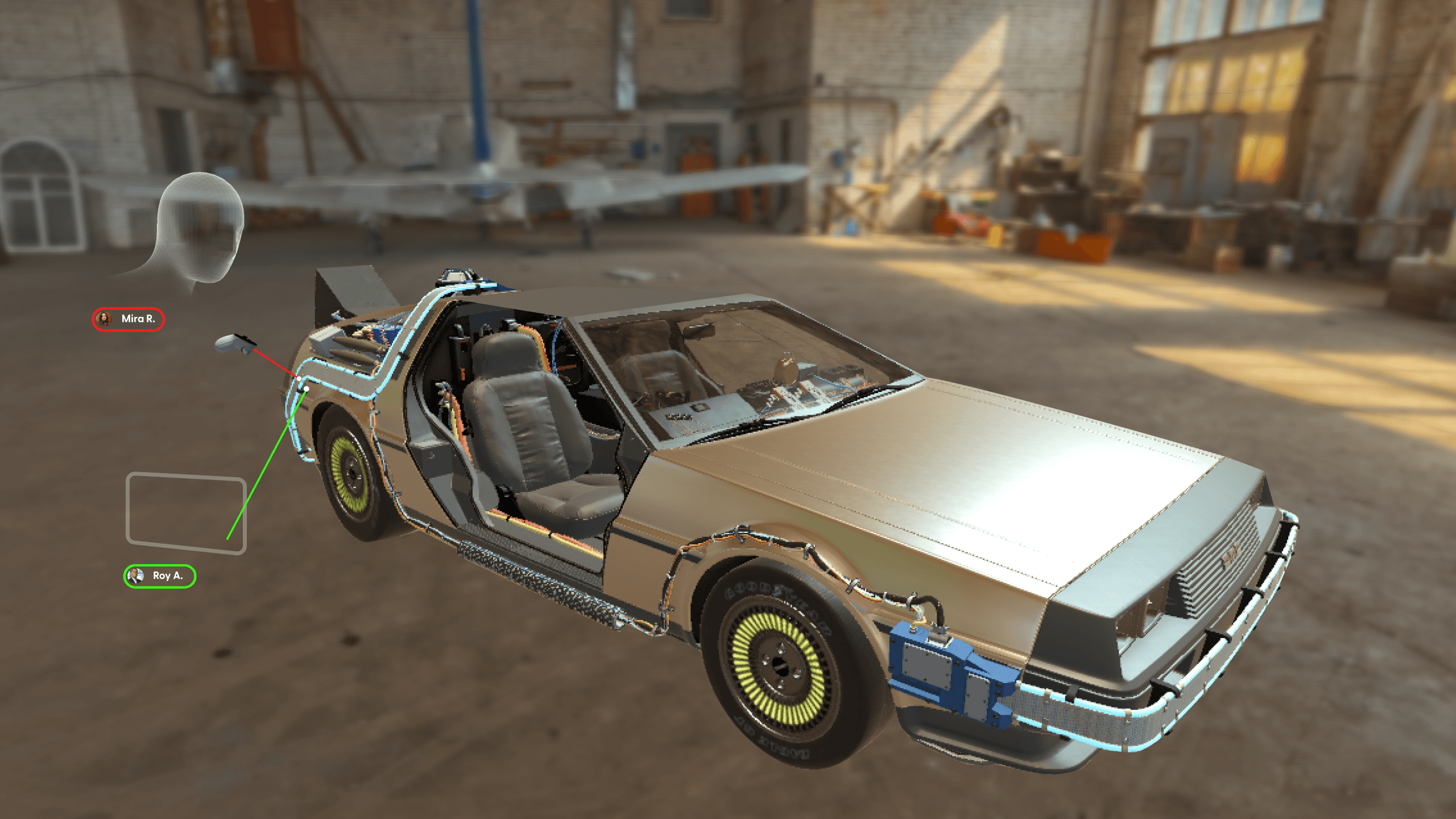Product Update
Nov 8, 2024
Get the scoop on the latest product updates with this overview of Campfire's recent release. For more details, check out the full release notes!
Add 360 photos as scene backgrounds
Now you can do even more to customize your scenes! Scene backgrounds let you bring 360 images into Campfire, so you can display models in specific environments. And if you're an Insta360 guru (or would like to be), it's the perfect way to easily share your 360 photos with others — while also getting all the power of Campfire's collaboration tools.
Meet your new best friend: the annotation list
View a single list of all the comment, sketch, and measurement annotations within any scene! Campfire compiles it for you, making your collaboration workflows even faster and simpler. You can use built-in filters to quickly sort the list, add general comments without needing to attach them to a model, or export your annotation data as a CSV.
Use the latest file formats
Supported file formats have been updated to include the 2024 versions of SolidWorks, CATIA, Inventor, and others. No need to save as older versions — just drop in your latest CAD files and cut straight to the collaboration.
Plus: you can now right-click to pull up context menus, giving you quick and easy access to all the powerful features in Campfire. Read the full release notes here.